Compaq X1010AL TuxMobil UniX Laptop Report
I. Description II. Installation III. Post-Installation Tasks IV. Problems V. Screenshots I. Description The Compaq/HP Presario X1010AL is an excellent desktop replacement. It came with a hefty price tag but got it out of a last stock bargain. This box came into my hands July 18, 2004 with the following specs:
- Intel Pentium M 1.3GHz (Centrino Chipset)
- 256MB DDR-SDRAM
- ATI Radeon Mobility 7500 (32MB; VGA/SVideo Out)
- 15.4" WXGA Screen (1280x800)
- Intel PRO Wireless 2100 3B Mini PCI Adapter (802.11b)
- Realtek RTL-8139C+ (Ethernet Card)
- 56k Dial-Up Modem
- 30GB Western Digital Hard Disk Drive
- Compaq CRN 8245B (Internal CD-ROM Drive)
- Intel 82801DBM(ICH4-M) USB Host Controller (3x USB 2.0)
- VIA IEEE 1394 Host Controller (Firewire)
- Intel 82801DBM(ICH4-M) AC'97 Audio Controller
- Synaptics TouchPad with integrated scroll pad and switch
- SD Media Card Reader/Writer
- JBL Pro speakers
- Pre-installed with useless crap (Norton AntiVirus 2005, MusicMatch Jukebox, etc)
 And the upgrades:
And the upgrades:
- Seagate 60GB 5400rpm Hard Disk Drive (~early May, 2005)

 If you have any additions, suggestions or corrections, email them to
If you have any additions, suggestions or corrections, email them to 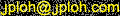 .
This post is a temporary location of a report for TuxMobil UniX Laptop Description.
.
This post is a temporary location of a report for TuxMobil UniX Laptop Description.
iRant has moved. Click here.
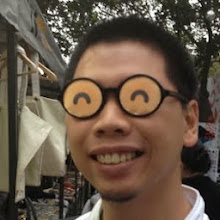

 My Friends
My Friends




0 Comments:
Post a Comment
<< Home