A Technical Session with Microsoft
I. Introduction
II. New Features for Vista
III. Something New in IE Besides Tabbed Browsing
IV. A Short Peek at Office 2007
V. XAML: Khuzamel
VI. Surprised?
I. Introduction
I grew up to be a Windows baby. In fact, I've been into open source for at least a year and a half. Yesterday was the Vista Technical Session and I should say it was fun at a certain level.
I didn't know that MS moved to a new office. They've been at 6750 since last month. Pretty roomy too. Too roomy actually. I was like a lost tourist taking shots of everything.
 Julie's back, Manong Guard and Tanya on the phone
Julie's back, Manong Guard and Tanya on the phone
 The facilitators:
The facilitators:
 Stanley Tan, Software Development Lead, Microsoft Philippines
Stanley Tan, Software Development Lead, Microsoft Philippines
 Jojo Ayson, Senior Product Manager, Microsoft Philippines
Jojo Ayson, Senior Product Manager, Microsoft Philippines
 Matthew Hardman, ISV Development Evangelist, Microsoft APAC
This is the fourth time that Microsoft showed me Vista. I wanted to see it this time because of the Gadgets (more later).
II. New Features for Vista
Matthew Hardman, ISV Development Evangelist, Microsoft APAC
This is the fourth time that Microsoft showed me Vista. I wanted to see it this time because of the Gadgets (more later).
II. New Features for Vista
 The new login screen.
The new login screen.
 The new cool switch (Alt+Tab). By the way, if you haven't noticed, they're using a different wallpaper from the swaying grass. Jojo said that the idea was scrapped.
The new cool switch (Alt+Tab). By the way, if you haven't noticed, they're using a different wallpaper from the swaying grass. Jojo said that the idea was scrapped.
 Gadgets, the counter-strike for Google Desktop and Konfabulator. They're HTML based and supports JavaScript, JScript and VBScript. Watch out for a Gadget Design/Making contest when Vista comes out. Gadgets are not directly supported by Avalon. Stanley said that they had to remove the line of dependencies otherwise Vista would come out by 2007. I think they missed a couple of milestones.
Gadgets, the counter-strike for Google Desktop and Konfabulator. They're HTML based and supports JavaScript, JScript and VBScript. Watch out for a Gadget Design/Making contest when Vista comes out. Gadgets are not directly supported by Avalon. Stanley said that they had to remove the line of dependencies otherwise Vista would come out by 2007. I think they missed a couple of milestones.
 The improved MMC.
The improved MMC.
 Vista now utilizes metadata and you could also search through them. They're beating Google to it. I forgot to ask them if this utilization of metadata is expandable (through updates or something; not just with files like JPEGs, MP3s and such).
Vista now utilizes metadata and you could also search through them. They're beating Google to it. I forgot to ask them if this utilization of metadata is expandable (through updates or something; not just with files like JPEGs, MP3s and such).
 Live Icons in Vista. Puts real pictures in the folders.
Live Icons in Vista. Puts real pictures in the folders.
 More icons in the Control Panel for more options [and to further confuse the user].
More icons in the Control Panel for more options [and to further confuse the user].
 Icons now use scalable vector graphics (SVG) which allows the icon to occupy the whole screen!! Wow!
Icons now use scalable vector graphics (SVG) which allows the icon to occupy the whole screen!! Wow!
 The "Network Center" or Network Connections in XP. It now does a traceroute for you and creates a cute tree with bunnies (shows how you're connected to the Internet).
The "Network Center" or Network Connections in XP. It now does a traceroute for you and creates a cute tree with bunnies (shows how you're connected to the Internet).
 Windows Collaboration, NetMeeting's predecessor.
Windows Collaboration, NetMeeting's predecessor.
 Windows Defender. According to Stanley, it will stay in beta phase until Vista comes out.
Windows Defender. According to Stanley, it will stay in beta phase until Vista comes out.
 Media Center. Where's the remote? Change the channel!
III. Something New in IE Besides Tabbed Browsing
Media Center. Where's the remote? Change the channel!
III. Something New in IE Besides Tabbed Browsing
 "Quick Preview" of bookmarks for your morning routines (and yes, an RSS aggregator is built-in too).
"Quick Preview" of bookmarks for your morning routines (and yes, an RSS aggregator is built-in too).
 Phishing detection.
Phishing detection.

 New "Shrink to Fit" option when printing (before and after).
IV. A Short Peek at Office 2007
Office 2007 [or Office 12 or Office Wave or Office Whatever], will be released the same time as Vista. If I'm not mistaken, I posted a link to a video with a preview demo of the new UI codenamed the Ribbon. Microsoft says [again], this will be a very big launch because Vista will be launched with Office 2007.
New "Shrink to Fit" option when printing (before and after).
IV. A Short Peek at Office 2007
Office 2007 [or Office 12 or Office Wave or Office Whatever], will be released the same time as Vista. If I'm not mistaken, I posted a link to a video with a preview demo of the new UI codenamed the Ribbon. Microsoft says [again], this will be a very big launch because Vista will be launched with Office 2007.
 A glance at PowerPoint 2007 while waiting for everything to load up.
A glance at PowerPoint 2007 while waiting for everything to load up.
 Word 2007. I hope this thing will load as fast as Word 2000.
Word 2007. I hope this thing will load as fast as Word 2000.
 Office 2007 will now use document formats based on XML. The new filetypes are
Office 2007 will now use document formats based on XML. The new filetypes are PPTX,DOCX and XLSX and you'll be able to open your files with Notepad and still have it [at least] readable.
I asked about encryption and security but Matt didn't have a concrete answer for me. In fact, my question was also asked before and he's been looking for that option where you could set a password for the file.
V. XAML: Khuzamel
XAML looks like a cool thing. Specially that XML is the next new thing (or is it now?) and one of the hands of Web 2.0. Lots of fancy things that you could do.
 XAMLPad, it's free and it looks lightweight.
XAMLPad, it's free and it looks lightweight.
 They always showed this demo of XAML. There's a video clip over here.
They always showed this demo of XAML. There's a video clip over here.
 Matt demonstrated how to build a XAML-based media player from scratch.
VI. Surprised?
Another feature that I should mention is that you could add a USB thumb/flash drive to the RAM. IE7, according to Stanley, will not support CSS 2.1. There you go, good and bad news (or is it both good news?).
I enjoyed it but saw nothing very special. I've seen those demos before except that I paid more attention to XAML this time because I didn't have that much knowledge on XML before.
Matt demonstrated how to build a XAML-based media player from scratch.
VI. Surprised?
Another feature that I should mention is that you could add a USB thumb/flash drive to the RAM. IE7, according to Stanley, will not support CSS 2.1. There you go, good and bad news (or is it both good news?).
I enjoyed it but saw nothing very special. I've seen those demos before except that I paid more attention to XAML this time because I didn't have that much knowledge on XML before.
 I also got goodies, Visual Studio Express, an MSDN Connection notebook and an MSDN magazine.
The following are snapshots of slides to Matt's technical session. We didn't get to finish everything though.
I also got goodies, Visual Studio Express, an MSDN Connection notebook and an MSDN magazine.
The following are snapshots of slides to Matt's technical session. We didn't get to finish everything though.
- Making Applications "Light Up" on Vista
- Enrich the User Experience
- Windows Presentation Foundation Architecture
- WCF: one solution for all connectivity
- Build for Connected Systems (WCF)
- Build for Connected Systems (WWF)
- Make Document Data More Accessible
iRant has moved. Click here.
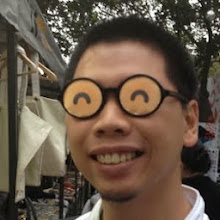

 My Friends
My Friends




3 Comments:
wow, cool but its old news. i wish you could state the three different vista? basic, premium and ultimate. and also the different levels of aero, marami kasi hehe, and did they state the new partition that vista will be using? pero thanks for informing us about vista atleast people will be informed of this new os from microsoft.
i.e 7 is using the expose tab feature, you can preview all your tabs in one page. astig nga eh, then theres anti-phishing na. but still firefox n opera are still faster than I.E.
kakaingit parin hehe atleast nakita nyo na yung preview.
About the three editions, I couldn't say anything about it. Even the "Ultimate" edition sounds like a joke to me. It's better though, modularity for variable pricing.
I didn't know that Aero has different levels. But what I know is that if your system can't run the Aero Glass theme, Vista will use the less fancy shell.
WinFS will not ship with Vista.
ic. by the way i read that a vista refresh beta version thats in ultimate edition. hmm sounds good. it like office 2007 refresh beta.
Post a Comment
<< Home